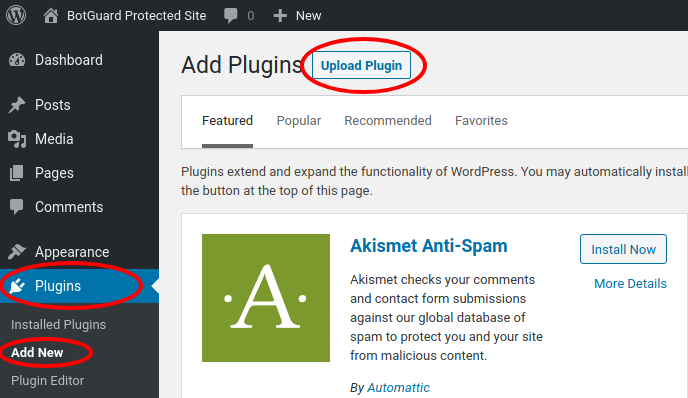WordPress
End of Life (EOL)
BotGuard Wordpress plugin has reached End of Life and doesn't get updates or support
Please use our integration guides for GateKeeper, Nginx extension module and Apache extension module or BotGuard Ingress Controller for Kubernetes
BotGuard provides a module ("plugin") for the WordPress Content Management System (CMS). The module source code is available on GitHub.
Installing the module is simple and standard:
-
Download the WordPress module file.
-
Open the WordPress control panel and go to the Plugins section. Click the Add New button:
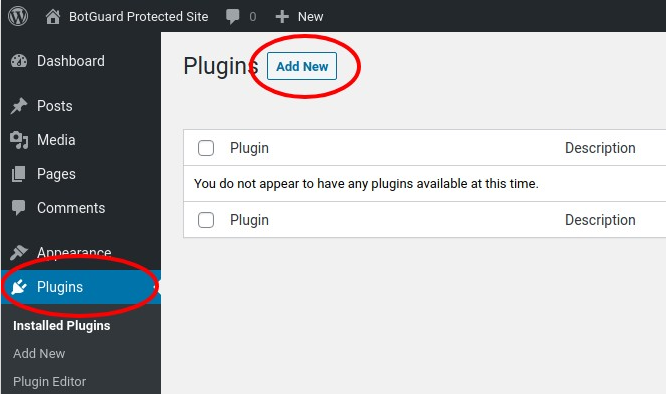
-
Click the Browse button, select the botguard-1.1.1.zip, which you have already downloaded, and click the Install Now button:
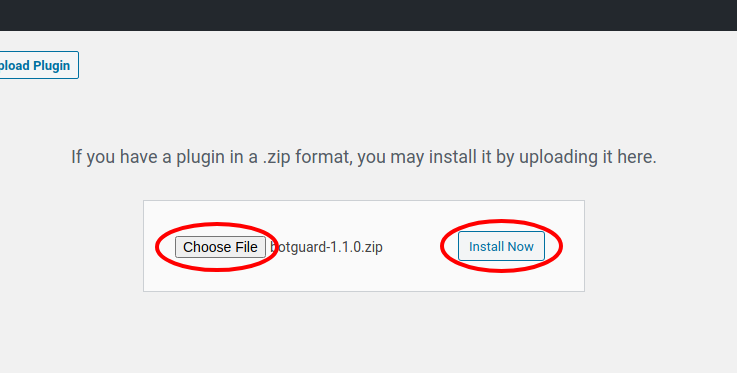
-
Wait a few seconds for the plugin to complete installation, and click the Activate Plugin button:
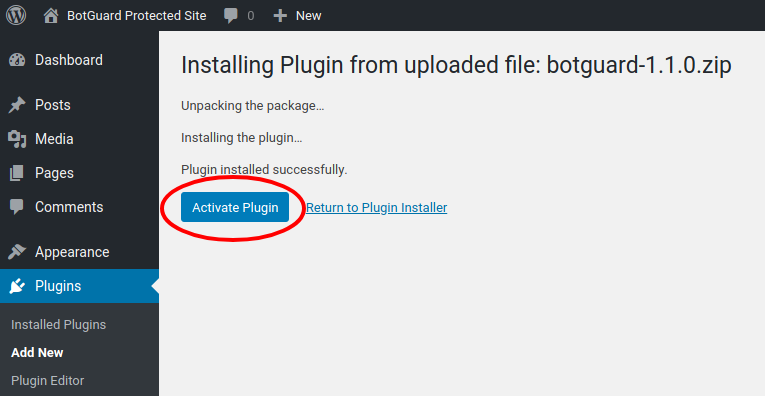
-
Open the menu and select Settings → BotGuard to open the Plugin settings page:
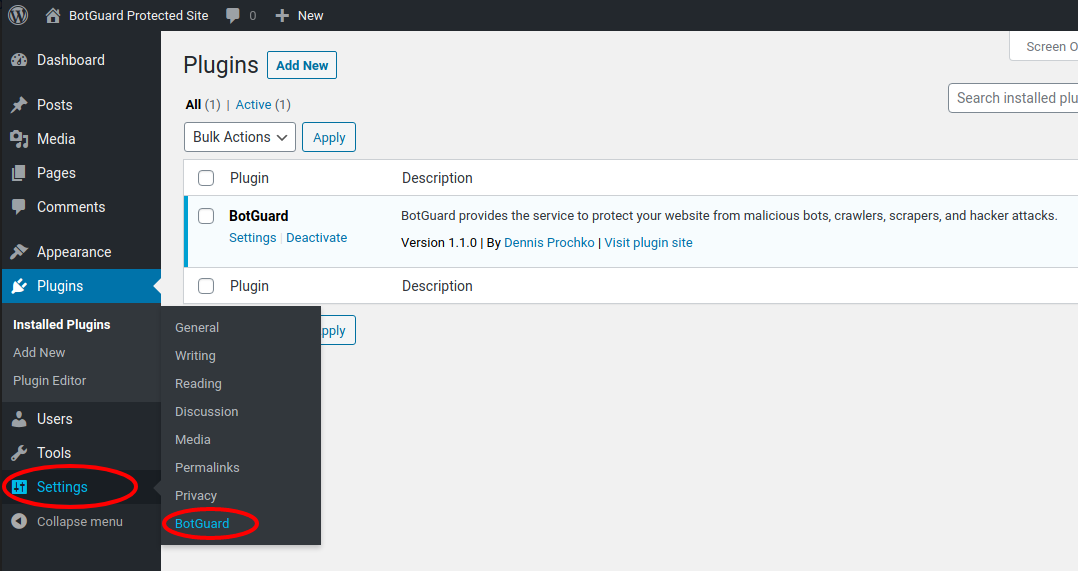
-
Enter the primary and secondary BotGuard servers addresses, check the Enable box and click the Save Changes button:
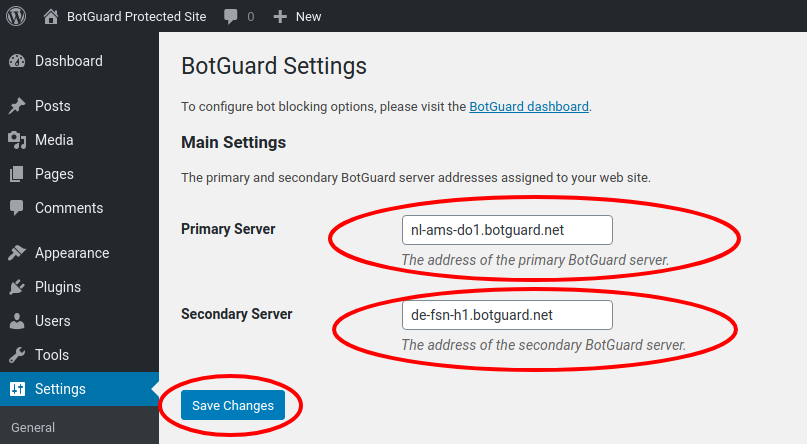
You can get the values of the BotGuard servers addresses from your BotGuard account details.