Rulesets
To access and configure Rulesets, perform the following tasks:
- Ensure that you are logged into your Botguard account.
- From the main navigation menu bar, select Websites.
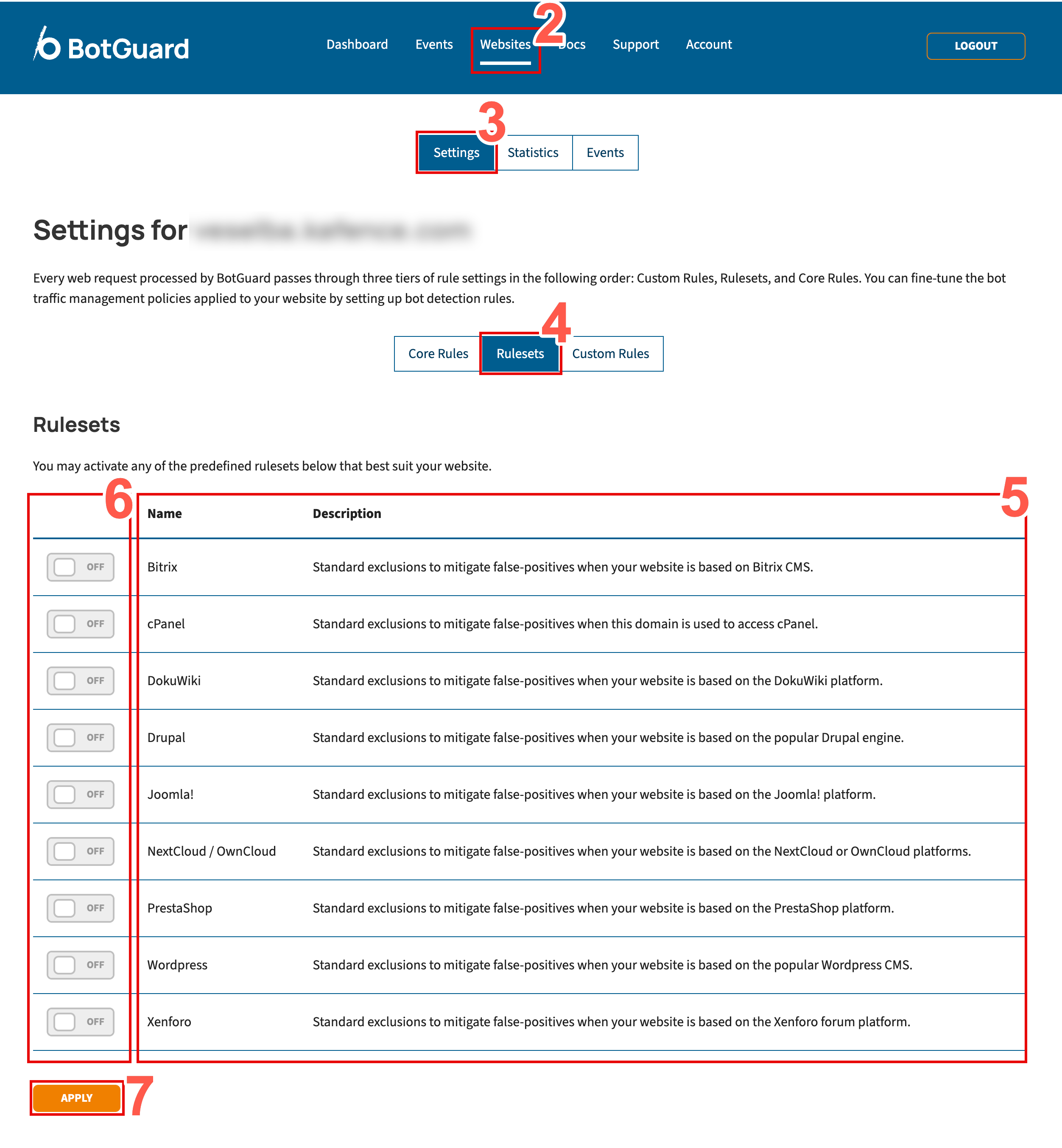
- In the secondary menu, select Settings.
- From the rules menu, select Rulesets.
- Locate the ruleset that you wish to switch on or off.
- For the ruleset that you wish to enable or disable, throw the toggle switch to ON or OFF.
- Click APPLY to save your changes.