Core Rules
To access and configure Core Rules, perform the following tasks:
- Ensure that you are logged into your Botguard account.
- From the main navigation menu bar, select Websites.
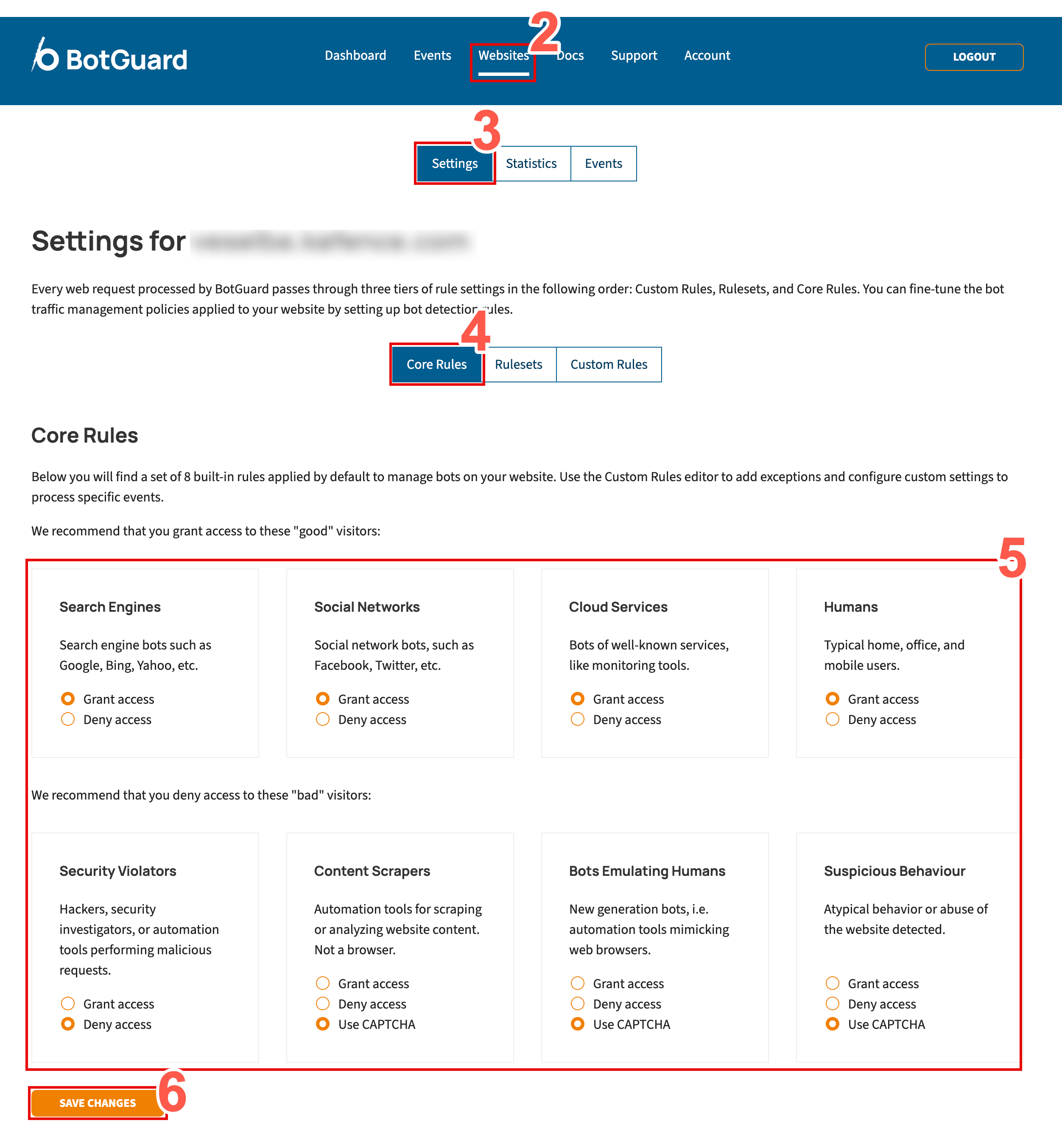
- In the secondary menu, select Settings.
- From the rules menu, select Core Rules.
- From the eight core rules displayed, locate the rule that you wish to modify.
- For the rule that you choose, select a radio button that corresponds to your desired behaviour. The radio buttons possible are:
- Grant access
- Deny access
- Use CAPTCHA (only available on some rules)
- Click APPLY to save your changes.
Default Core Rule settings
BotGuard recommends keeping the default Core Rule settings, unless you have a particular use case that necessitates a change.