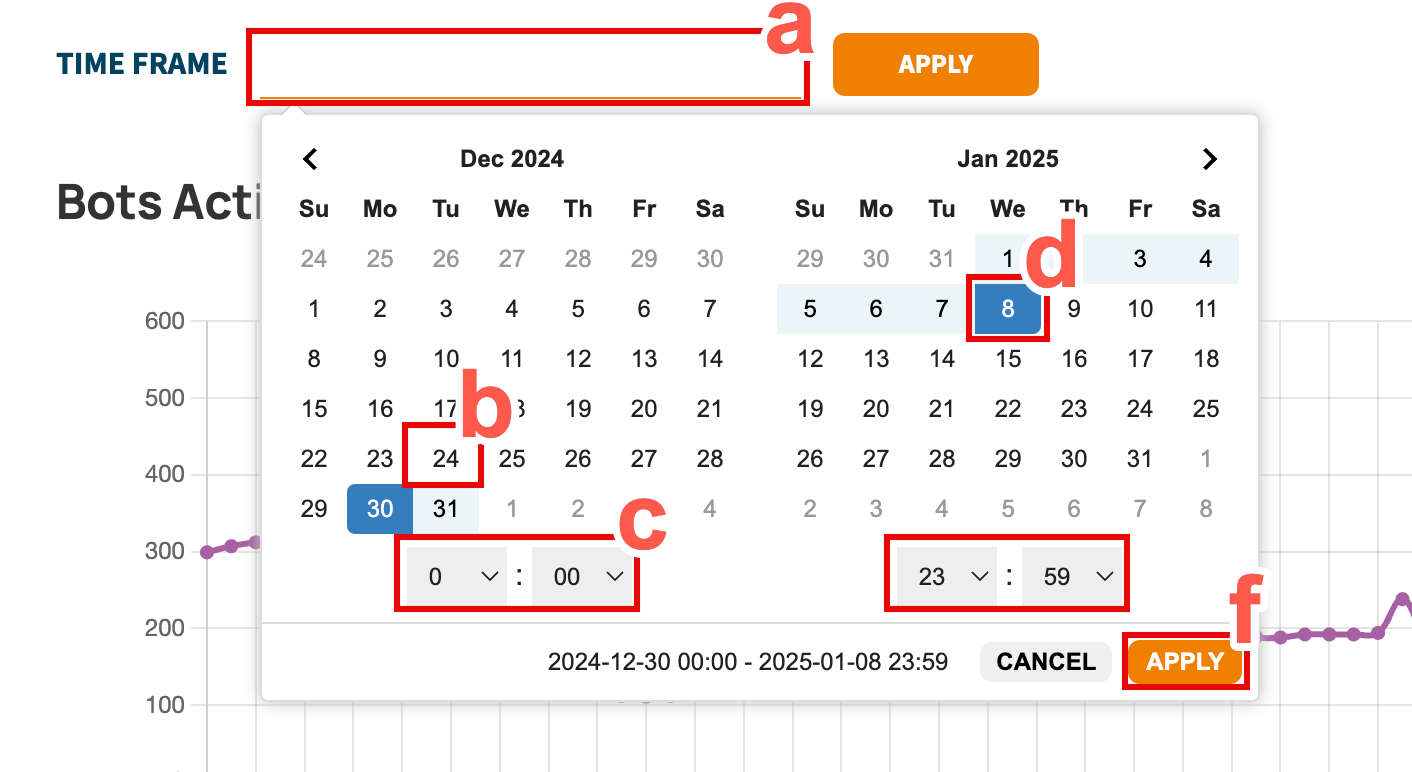Statistics
In the context of the BotGuard platform, Statistics are the metrics relating to actions, activities, or occurrences that the platform tracks and analyzes to determine whether traffic is generated by a human or a bot. These metrics provide a visual insight into overall performance relating to your selected website asset. To access and configure Statistics for a selected website asset, perform the following tasks:
- Ensure that you are logged into your Botguard account.
- From the main navigation menu bar, select Websites.
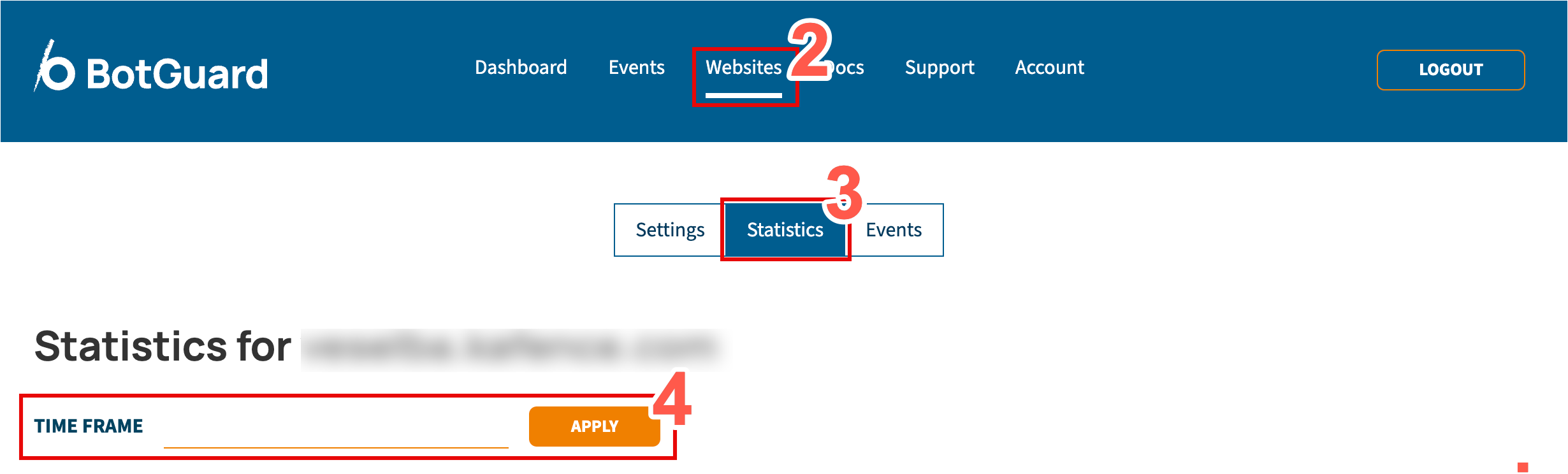
- In the secondary menu, select Statistics.
- Use the date selector to filter the displayed results by date:
-
Use the widgets displayed on the page to learn more about the types of threats that make up the metrics for your selected website asset. Use the following table to navigate the page widgets:
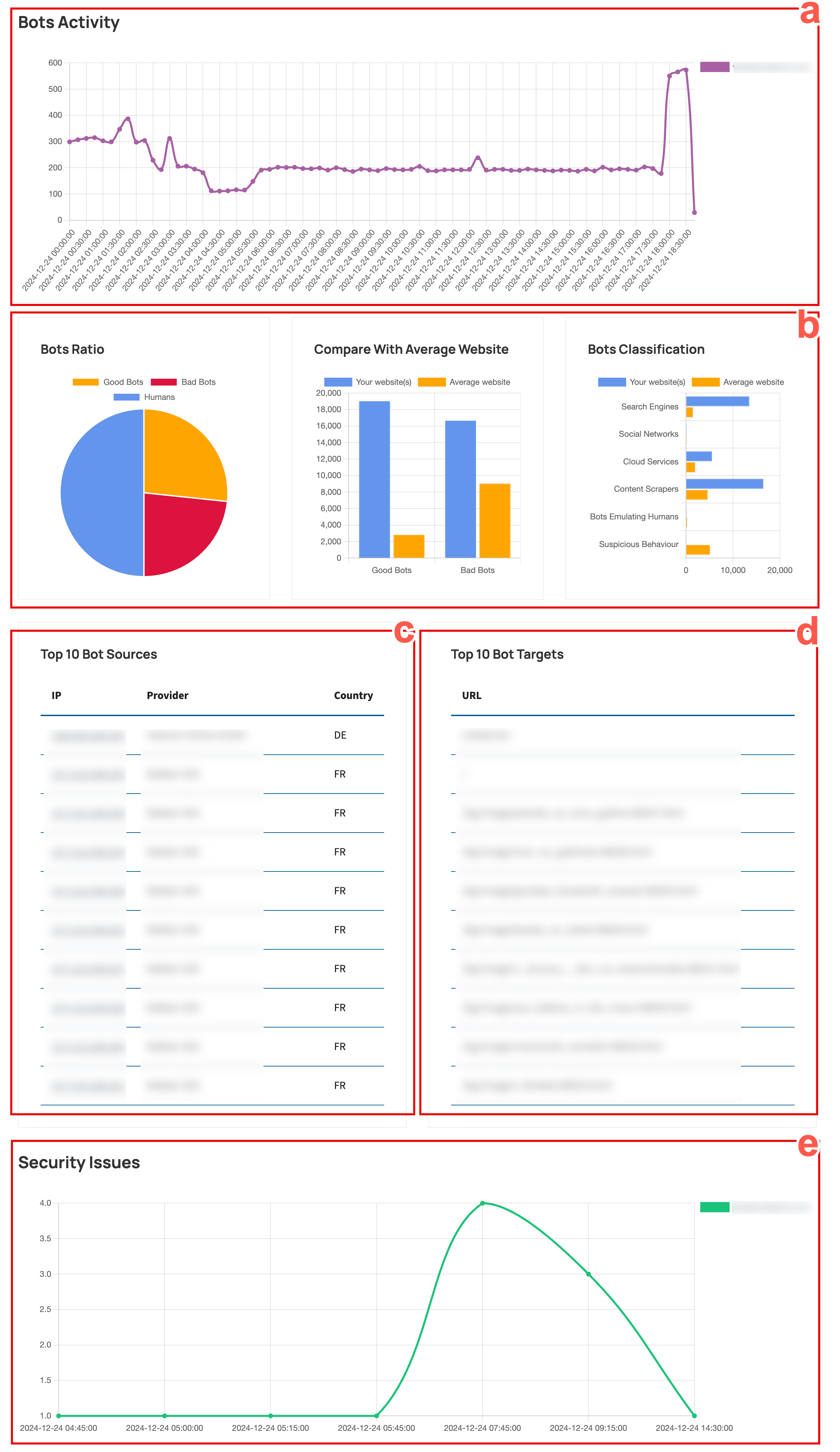
Annotation Description a The Bots Activity widget presents a graphical display of the threat levels processed over the time period selected for your selected website. b This first of this set of three widgets displays the Bots Ratio, which provides a graphical breakdown of Good Bot versus Bad Bot versus Humans interactions with your web asset. The second and third widgets in this set provide a comparison of how Your website compares with Average website values for Good Bot versus Bad Bot and a breakdown of bot classifications respectively. c The top ten bot sources interacting with your selected website, including their IP address, Provider, and the Country of origin. d A shortlist of the top ten target URLs in your website for bot activity. e Use the last widget to identify notable security issues for your website asset and their frequency over the time period selected. -
Use the last widget displayed in your Dashboard to identify notable security issues and their frequency over the time period selected.