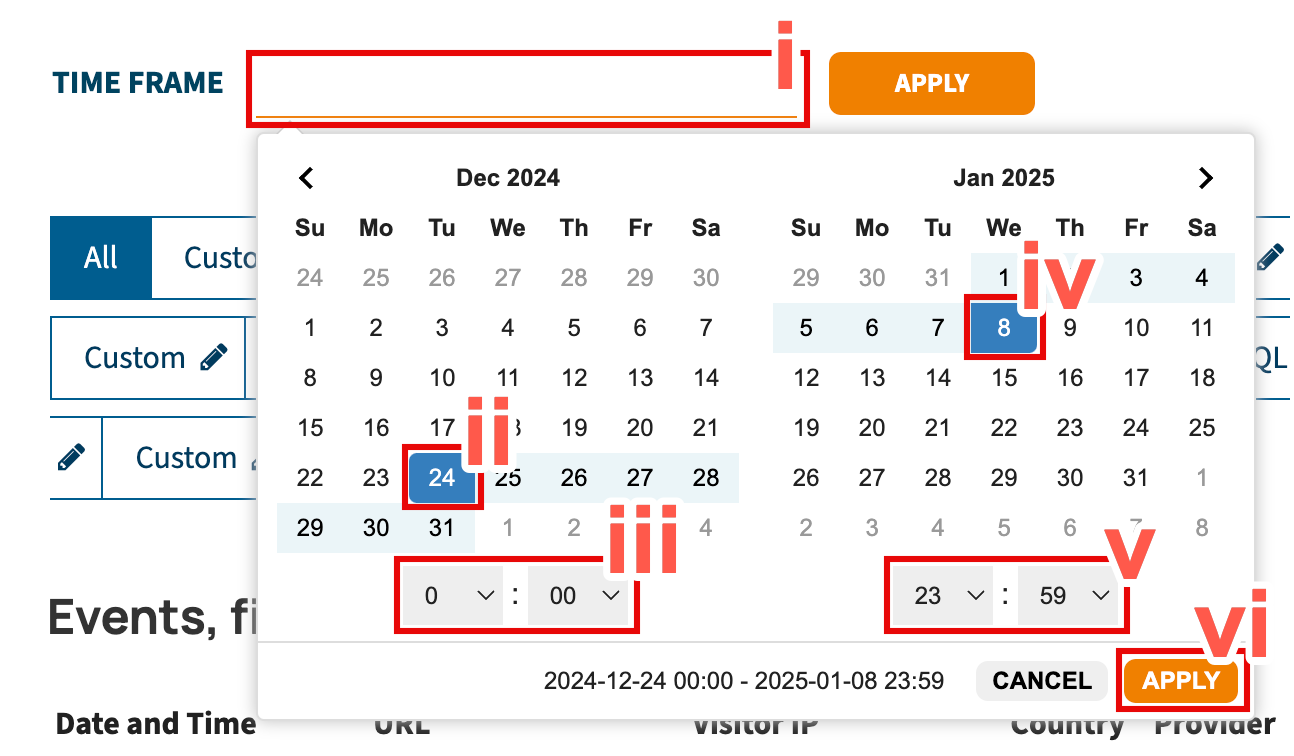Events
In the context of the BotGuard platform, Events are the actions, activities, or occurrences that the platform tracks and analyzes to determine whether traffic is generated by a human or a bot. Events are fundamental to BotGuard's detection capabilities, as they provide the raw data needed to make critical decisions about suspicious or malicious behavior. To access and view Events for the selected assets, perform the following tasks:
- Ensure that you are logged into your Botguard account.
- From the main navigation menu bar, select Websites and then click Settings beside the website asset that you wish to view events for.
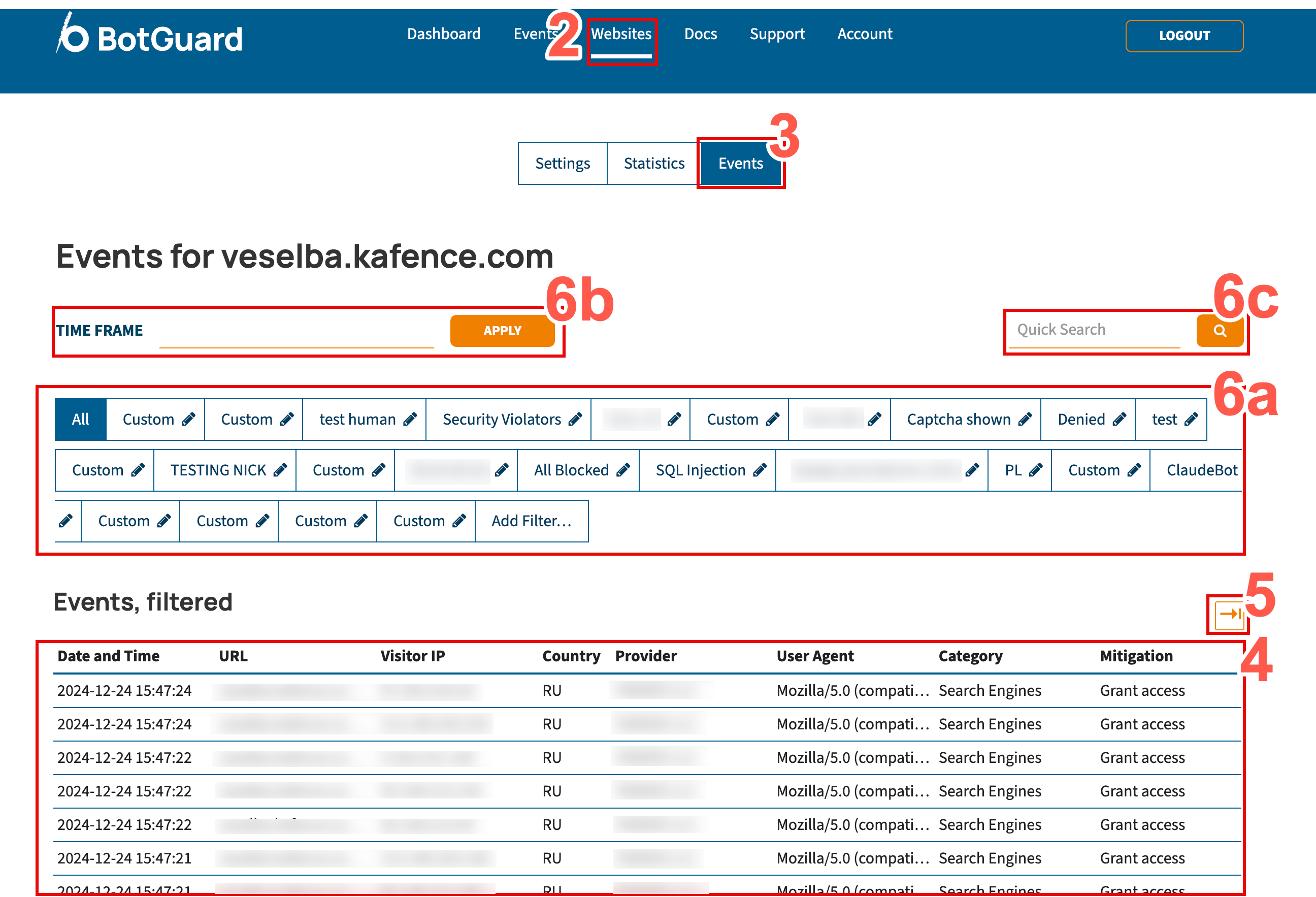
- In the secondary menu, select Events.
- View all traffic events in the table.
- Optionally, use the expand width button to expand the width of the events table.
- Optionally, use one of the following filtering methods to filter the results in the table:
- Click one of your previously created filters, or add a new filter by clicking Add Filter.
- Use the date selector to filter by date range:
- Use the Quick Search field to search for specific words to filter your results by.