Website Settings
For each website asset in your account, you can access Settings (including Core Rules, Rulesets, and Custom Rules), Statistics, and Events. These can be accessed via the SETTINGS button beside each of your website assets. To access your website SETTINGS:
- Ensure that you are logged into your Botguard account.
- In the BotGuard user interface (UI), click Websites from the main navigation menu bar.
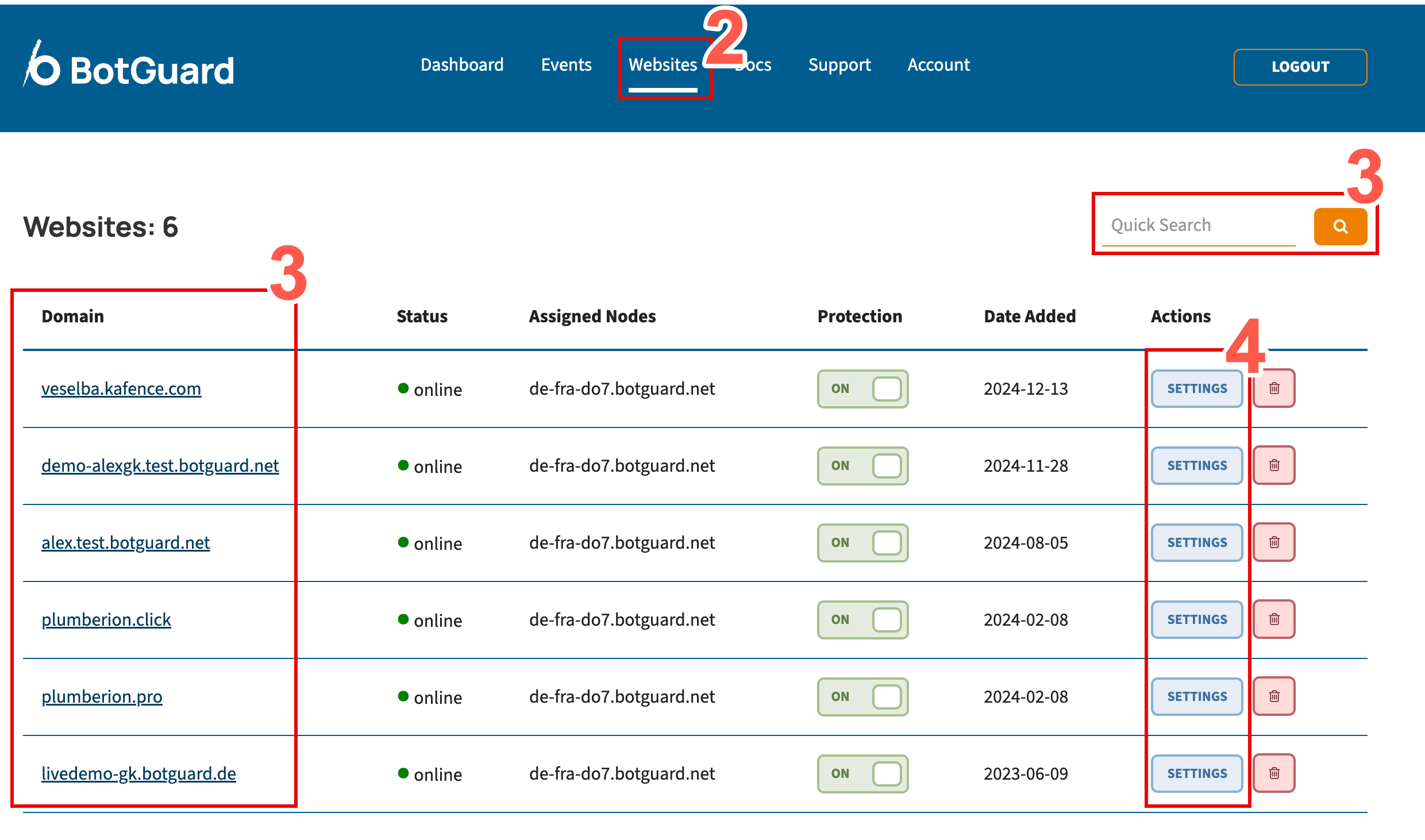
- Locate the website asset that you wish to configure or view more information about, using the Quick Search field to help, if necessary.
- Click the SETTINGS button beside the website asset that you wish to configure or view more information about.
- Refer to one of the following pages for instructions about next steps for website Settings: