Profile
The Profile sub-tab provides a single location where you can view and manage your BotGuard account profile. To access Account:
- Ensure that you are logged into your Botguard account.
- In the BotGuard user interface (UI), from the main navigation menu bar click Account.
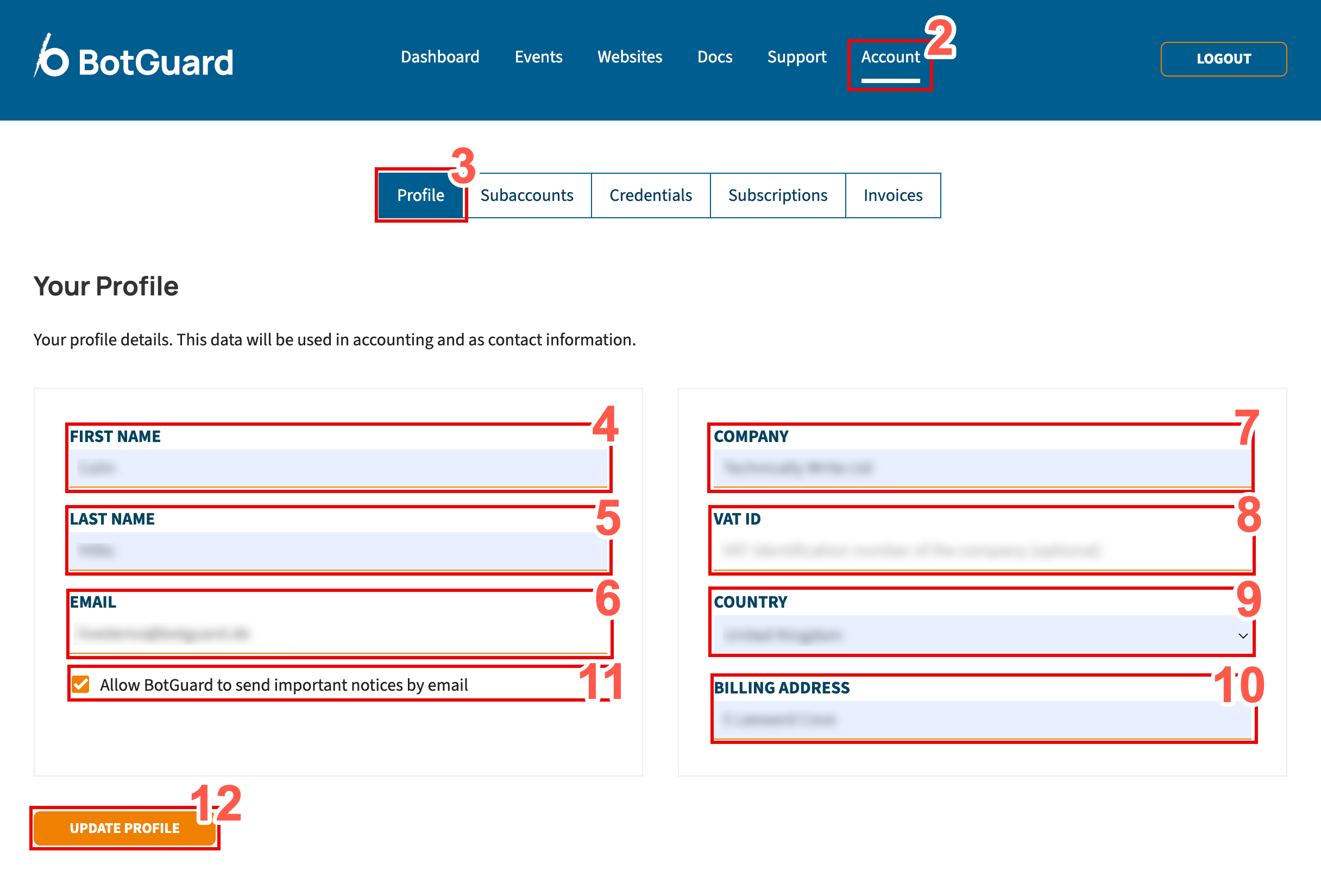
- From the sub-menu, Profile displays by default.
- In the FIRST NAME field, type your first name.
- In the LAST NAME field, type your last name/surname.
- In the EMAIL field, type your email address.
- If this is a company account, type your company name into the COMPANY field.
- Optionally type the VAT registration number of your company in the VAT ID field.
- Select your country from the COUNTRY dropdown menu field.
- Type your invoice address in the BILLING ADDRESS field.
- Place a check in the checkbox that corresponds with Allow BotGuard to send important notices by email if you wish to receive BotGuard notifications. Uncheck the checkbox, if you do not wish to receive BotGuard notifications.
- Lastly, click UPDATE PROFILE to save your changes.