Credentials
The Credentials sub-tab provides a single location where you can view and manage your BotGuard account credentials, such as security. To access Credentials:
- Log in to your Botguard account.
- In the BotGuard user interface (UI), from the main navigation menu bar click Account.
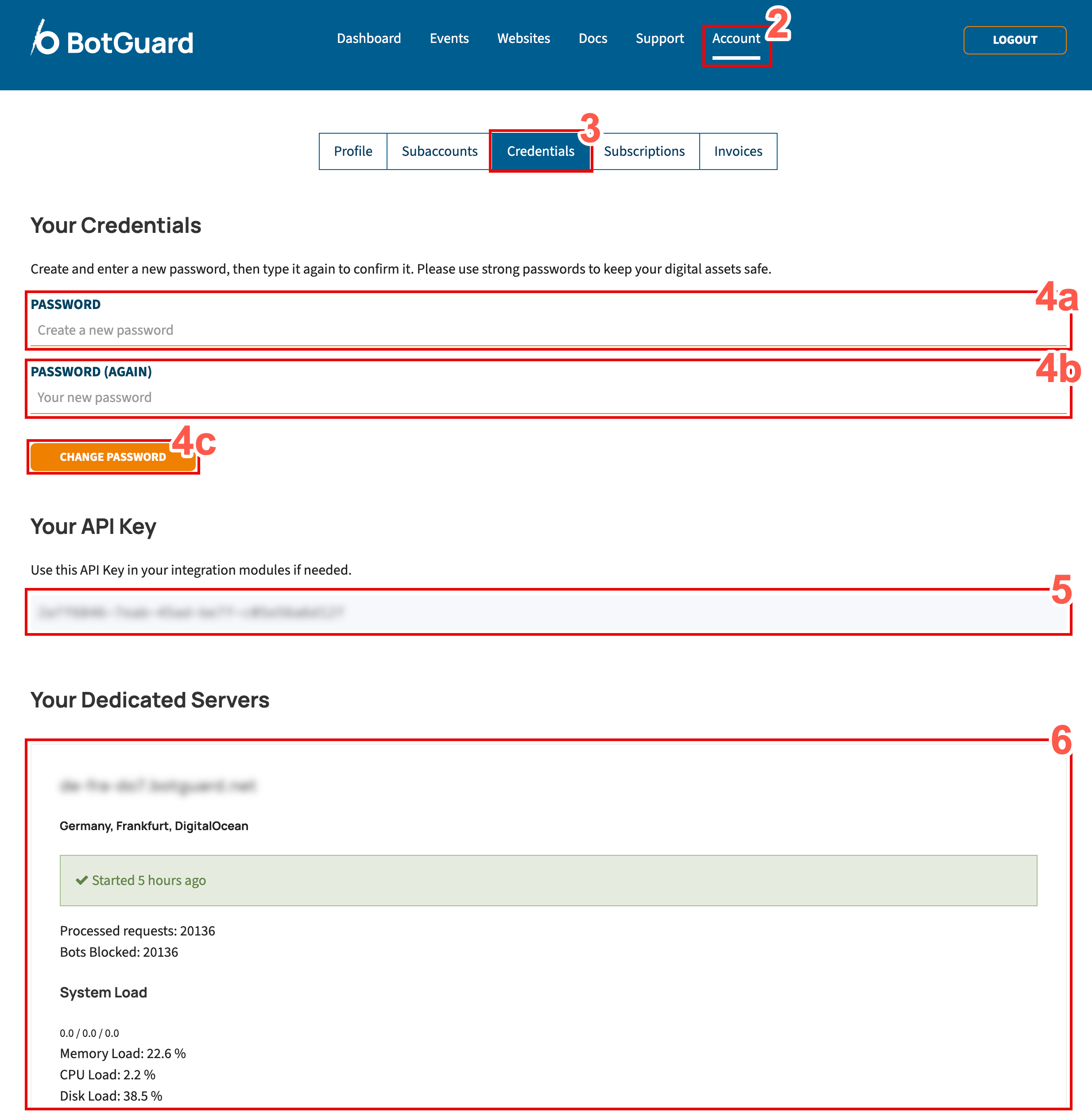
- From the sub-menu, click Credentials.
- To create a new password for your account to replace the existing password:
- Type your new password into the PASSWORD field.
- Confirm the password that you typed in the previous step, by typing it again into the PASSWORD (AGAIN) field.
- Click the CHANGE PASSWORD button to proceed with the password change.
-
In the section YOUR API KEY, you will see a unique api key that is dedicated to your account. For example, you can copy this API key and paste it into your API Authorization header each time that you make requests.
Protect your API Key
Your key is the equivalent of a username and password that grants access to all of your website data. Treat it as carefully as any other password. BotGuard strongly recommends that you never use your API Key in your browser. It is only intended for use when accessing the API programmatically.
-
In the section Your Dedicated Servers, you can learn about the BotGuard server associated with your account, including location, when it started, the number of processed requests, the number of blocked bots, and the server loading information.