Account Overview
The Account tab provides a single location where you can view and manage your profile, security credentials, subscriptions, and invoices. You can also manage and configure subaccounts associated with your account. To access Account:
- Ensure that you are logged into your Botguard account.
- In the BotGuard user interface (UI), from the main navigation menu bar click Account.
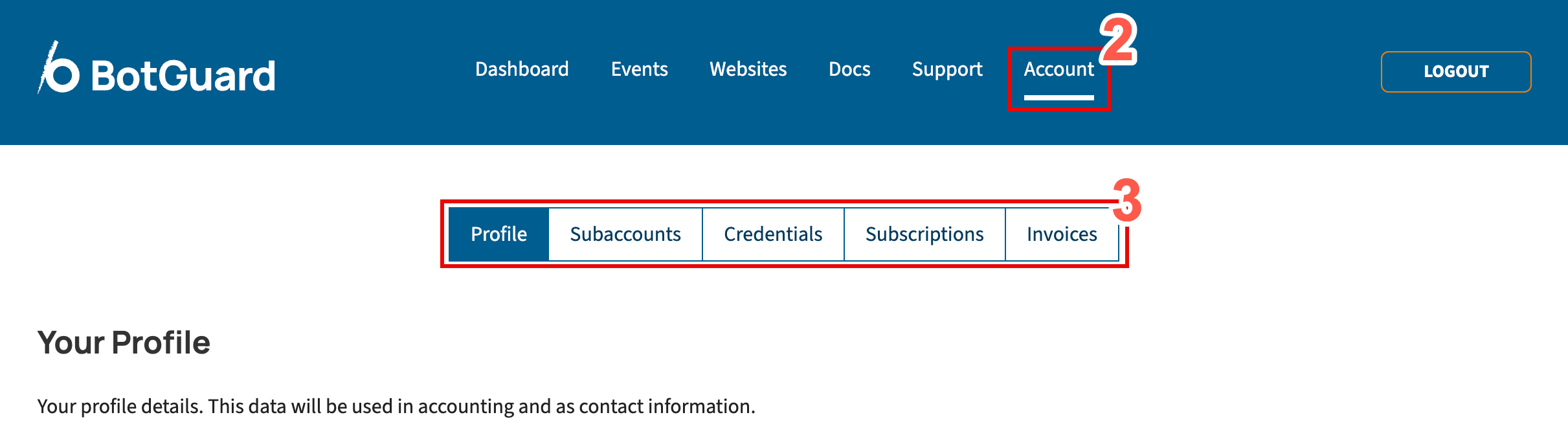
- From the sub-menu, select from Profile, Subaccounts, Credentials, Subscriptions, or Invoice. Note that Profile displays by default.
Refer to one of the following pages for instructions about next steps for Account: