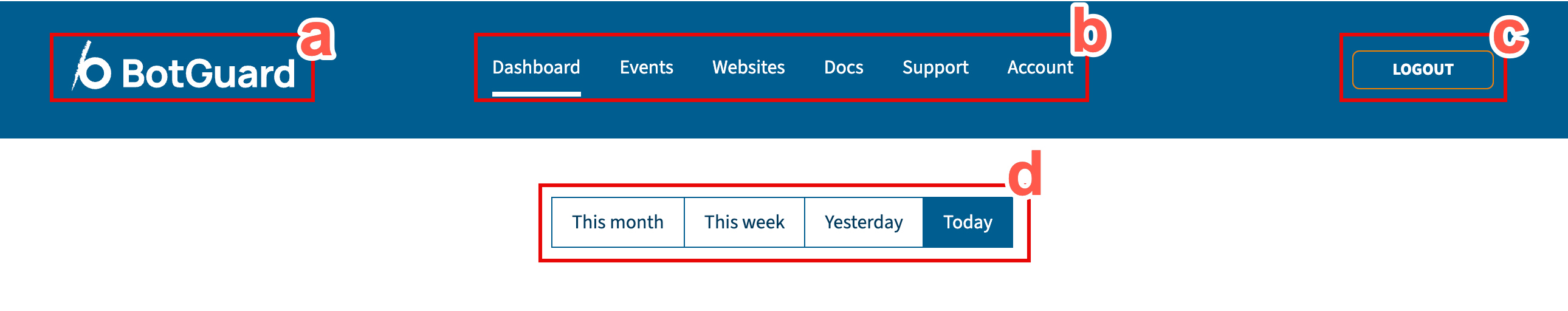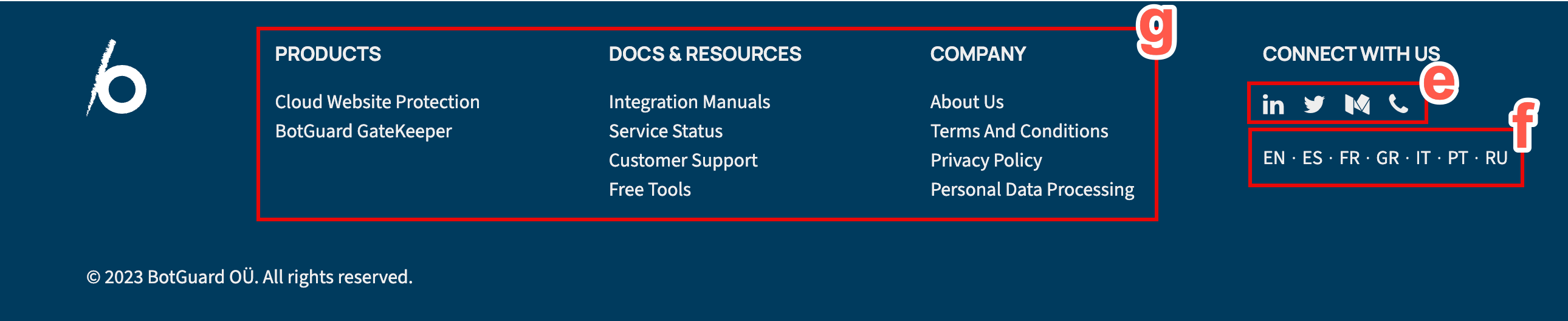Navigating the UI
The BotGuard user interface (UI) is organized into a main menu consisting of multiple tabs and a secondary tab menu for sub-topics. The content within these tabs is focused on particular tasks that can be executed by the user and data presentation which relates to the user's account. The following is an overview of the UI navigation:
| Annotation | Description |
|---|---|
| a | Botguard logo - click to return to the UI home page. |
| b | The main UI menu. In this example, Dashboard is selected, as indicated by the white underline. |
| c | Click LOGOUT to log out of your BotGuard account. |
| d | The secondary user interface menu. Depending on your selection in the main menu, some options display a secondary menu. In this example of a secondary menu, Today is selected. |
| Annotation | Description |
|---|---|
| e | You can follow any of these highlighted links to our BotGuard social media sites. |
| f | Change the language used in the user interface. Choose from: EN - English ES - Spanish FR - French GR - German IT - Italian PT - Portuguese RU - Russian |
| g | Browse the range of links in the footer bar, which link to our products, useful resources to help you use BotGuard products, and other useful company information about BotGuard. |